Where are the transit directions in Apple’s iOS 6 Maps?
There’s been much discussion of Apple’s iOS 6 in the media and on this blog. Previously, I’ve discussed aspects of transit directions in iOS 6 in separate blog posts. This post synthesizes these discussions into one summary.
In late September, Apple released iOS 6, the latest version of the operating system that runs on iPhones, iPods, and iPads. The default installed “Maps” application was overhauled: Apple’s devices will no longer use Google Maps for cartography and routing. Crucially, built-in transit directions have been removed. Transit agencies can respond proactively to ensure Apple iOS 6 users will have access transit information. This article contains the information that transit agencies need for this response.
Transit directions did not disappear in iOS 6. Instead, the Maps application refers users to 3rd party transit applications through an application directory. The disadvantage of Apple’s new approach is that there are more steps for users, and thus barriers, to finding and using transit information. Formerly, iOS 5 and several earlier versions of Apple’s mobile operating system had presented transit on an equal footing with driving directions. And this is how transit directions are currently presented on devices with Google’s Android operating system; transit is just one tap away. This creates a uniform interface for every transit system: one can go to an unfamiliar place and use a familiar app to find their way on transit. In summary, the major loss is an integrated and consistent user experience.
There is a major advantage of the 3rd party approach, combined with Apple’s transit app directory, too. This will result in more downloads of transit apps and more revenue for developers, fueling competition and innovation. It is likely that customers will see more and better choices for agency and region-specific apps — apps that are tailored to specific service features and regional needs — but only if transit agencies are proactive to cultivate such apps and innovation through working relationships with developers and open data and open source software. For more on this, see read perspective in a previous blog post or a post by Kevin Webb of OpenPlans.
The marketplace is beginning to see the benefits of choice and innovation. A new abundance of 3rd party transit apps is emerging. The application Embark, available for major rail systems, including BART and Caltrain in California, was downloaded more than 100,000 times in less than a week after iOS 6 launched (Tech Crunch). “The Transit App” provides a visually elegant and streamlined interface for select transit services throughout the world. Lumatic City Maps aims to “re-think maps” for pedestrians, cyclists, and transit riders with on-the-ground imagery, and features to discover nearby places. The new applications are encouraging, but developers have focused mainly on the largest markets, leaving out smaller transit agencies. Gradually, smaller agencies will also be included. And fortunately, Google has revealed that they are working on a Google Maps for iOS application, and it is currently possible to use Google Maps through mobile web-browser at maps.google.com.
Below, screenshots showing the flow from the iOS 6 Maps application through “The Transit App” to plan a trip in Portland, Oregon.
To enable iOS device users to continue planning transit trips, the non-profit organization OpenPlans, developers of the multi-modal OpenTripPlanner announced a project to create a universal transit planning app for all iOS devices. The mobile application will plan transit trips in any area where the transit agency has made transit data available. The app will also plan multi-modal itineraries: allowing users to combine biking and transit. A release date for the application has not been provided. The effort to create the application is currently described on the crowd-sourced funding site Kickstarter.
The OpenPlans Transit Data Dashboard shows the services will be included in the multi-modal iOS trip planning application. These are services that have made General Transit Feed Specification (GTFS) data public at www.gtfs-data-exchange.com. The General Transit Feed Specification is the world’s most popular standard for describing fixed-route public transportation information. It is the data standard through which Google Maps ingests public transportation information, and through which many other applications ingest information.
There are many emerging options on the horizon, but transit agencies and their customers need to know how iOS users can plan transit trips today. Here is how transit agencies can preempt confusion and ensure their iOS device-using passengers maintain convenient mobile access to information, as well as position themselves to benefit from the growing wave of innovation in mobile transit applications.
First, make GTFS data available to developers. Apple’s dependence on 3rd party applications to provide transit directions makes it more imperative for transit agencies to open their General Transit Feed Specification (GTFS) data. Not every transit agency that participated in the Google Transit Partner Program has made their GTFS data public — some transit agencies provide GTFS data exclusively to Google — so check if yours is by searching at www.gtfs-data-exchange.com and the Transit Data Dashboard. More information about public GTFS data and 3rd party applications is available in the report “Opportunities to Leverage GTFS” (bit.ly/leverage-gtfs).
Second, proactively make information resources available to your passengers. Below, a the website that Trillium created for Trinity Transit includes a link for “More about Google Maps and transit on your mobile phone.” (Screenshot below).
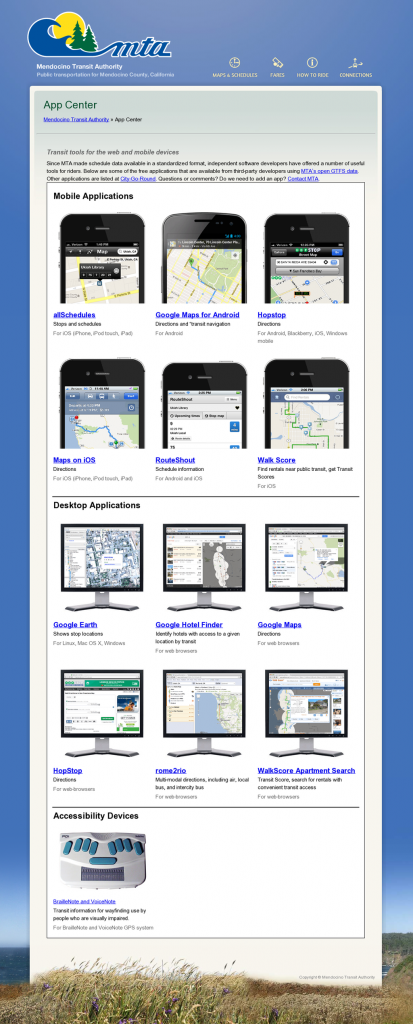 Trillium recently finished Mendocino Transit Authority’s new website (www.mendocinotransit.org). The site includes an “App Center” (screenshot right) which highlights many 3rd party applications for trip planning and other purposes like accessibility, offline schedules, and even finding housing that offers convenient transit access. Consider creating an App Center for your agency that highlights useful applications; a consultant can be helpful in this process, and Trillium is available. If there are applications that do not currently integrate your agency’s data, contact the developer and ask to be included. If your agency is going to promote the App through an App Center, chances are the developer will be delighted to add your data.
Trillium recently finished Mendocino Transit Authority’s new website (www.mendocinotransit.org). The site includes an “App Center” (screenshot right) which highlights many 3rd party applications for trip planning and other purposes like accessibility, offline schedules, and even finding housing that offers convenient transit access. Consider creating an App Center for your agency that highlights useful applications; a consultant can be helpful in this process, and Trillium is available. If there are applications that do not currently integrate your agency’s data, contact the developer and ask to be included. If your agency is going to promote the App through an App Center, chances are the developer will be delighted to add your data.
Third, transit agencies should be prepared to respond to their customers when they ask about transit directions on their iOS device. Put a news bulletin on your agency website, blog, or social media account; prepare an email template to use as a standard response when people send emails; you can even refer customers to this article, or elsewhere online for background information.
The press attention to changes in Maps on iOS devices shows how important people consider their smartphones to be for maps and navigation. Three-quarters of U.S.-based smartphone users access location-based information using their mobile device (Pew Research, 11-May-2012). The change in transit directions features in iOS 6 creates opportunities for confusion, but also creates opportunities for new, innovative applications, and for transit agencies to communicate with their customers and work with developers.

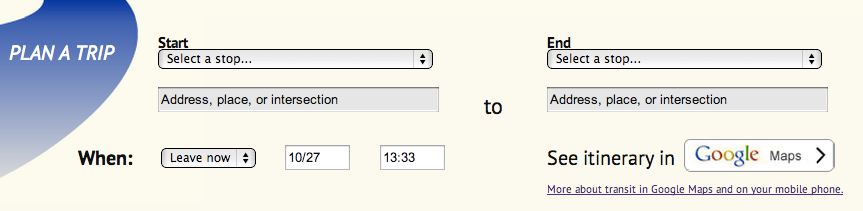
There are many agencies which are on Google Maps (and therefore have their data in GTFS format), yet don’t make it publicly available. Has any agency ever given you a good reason for this?